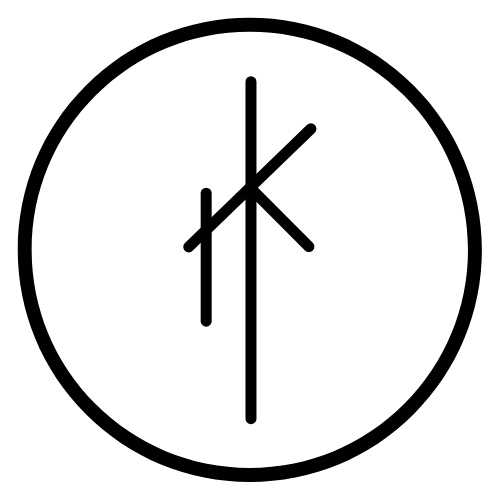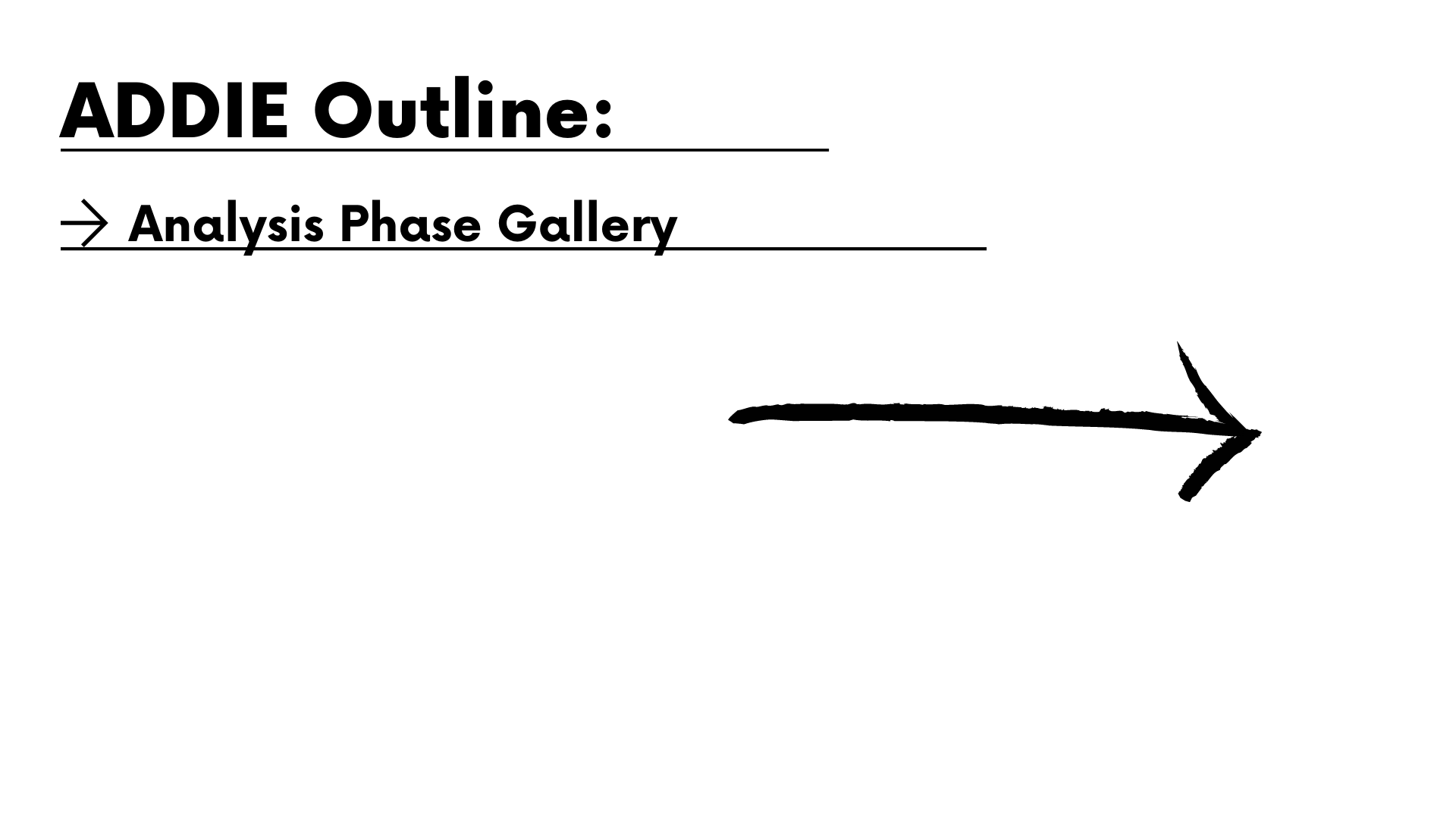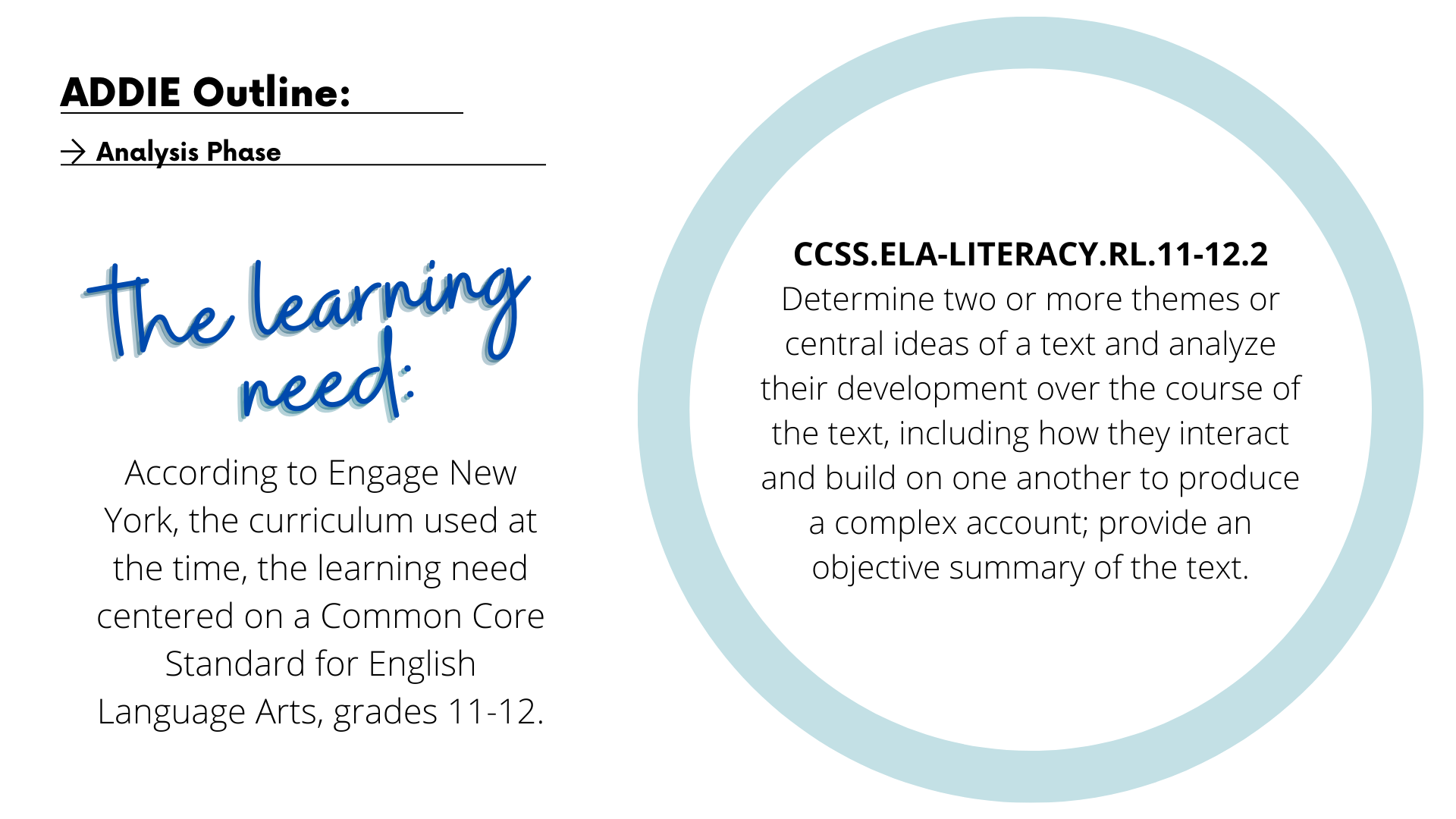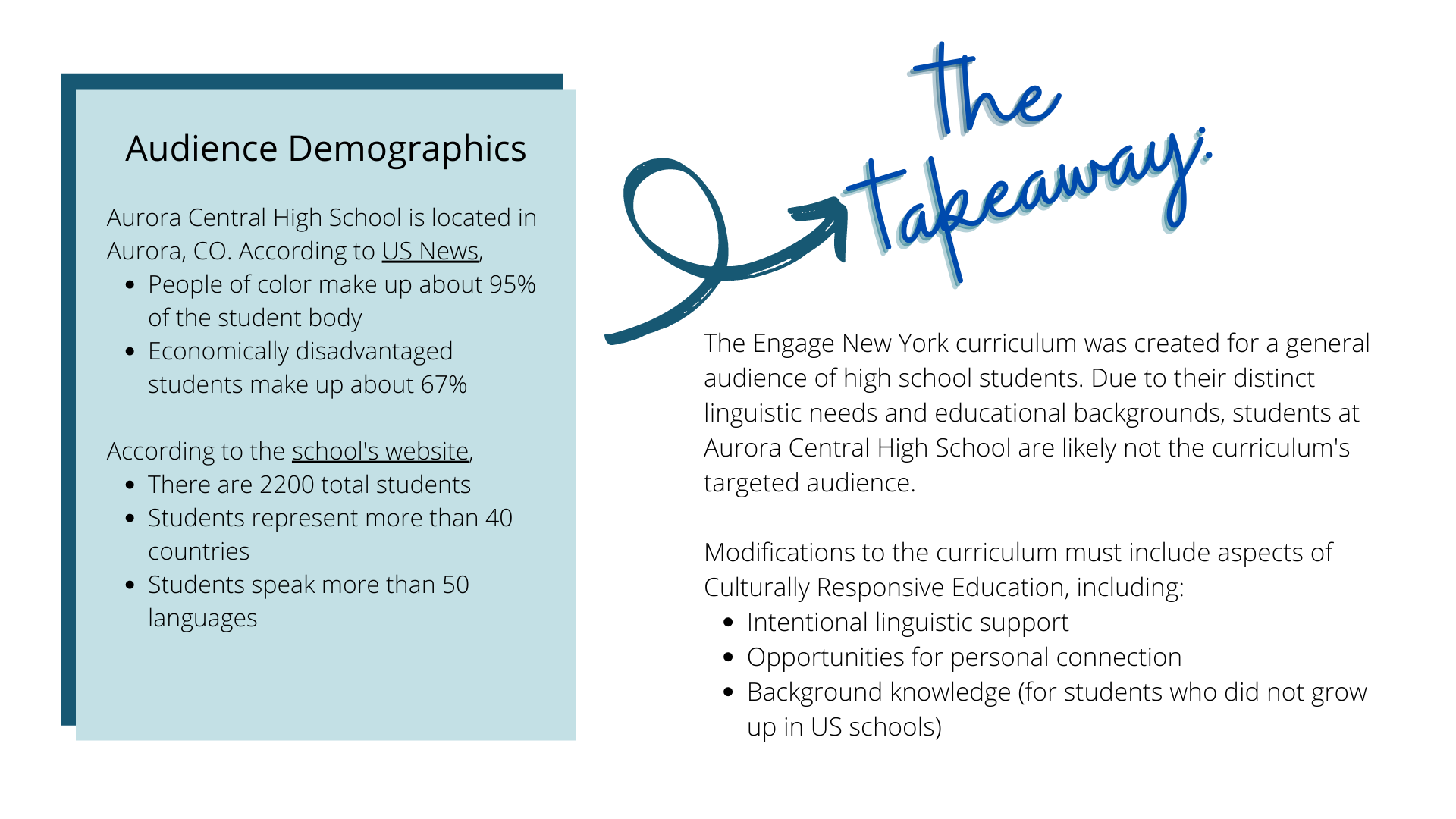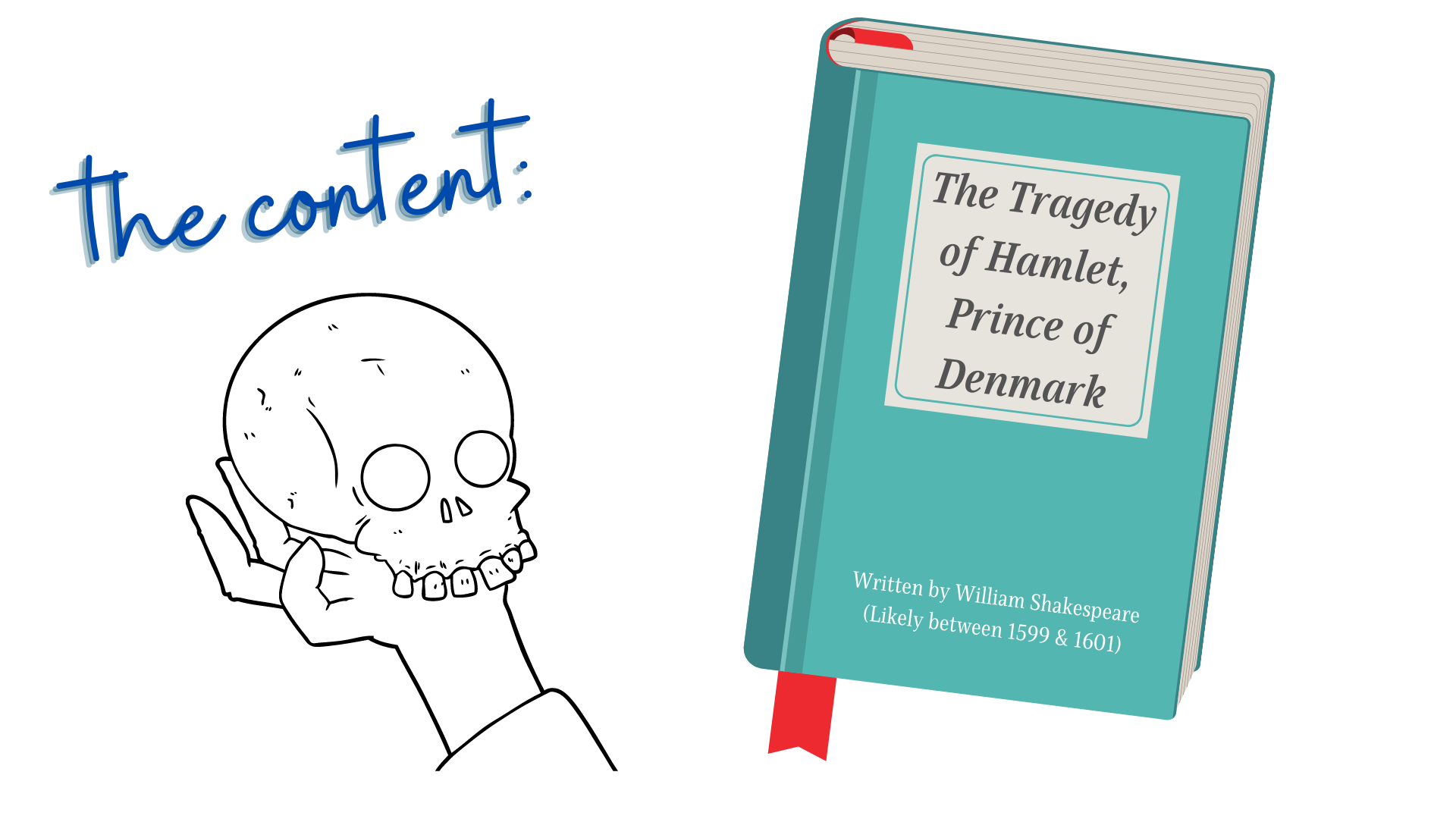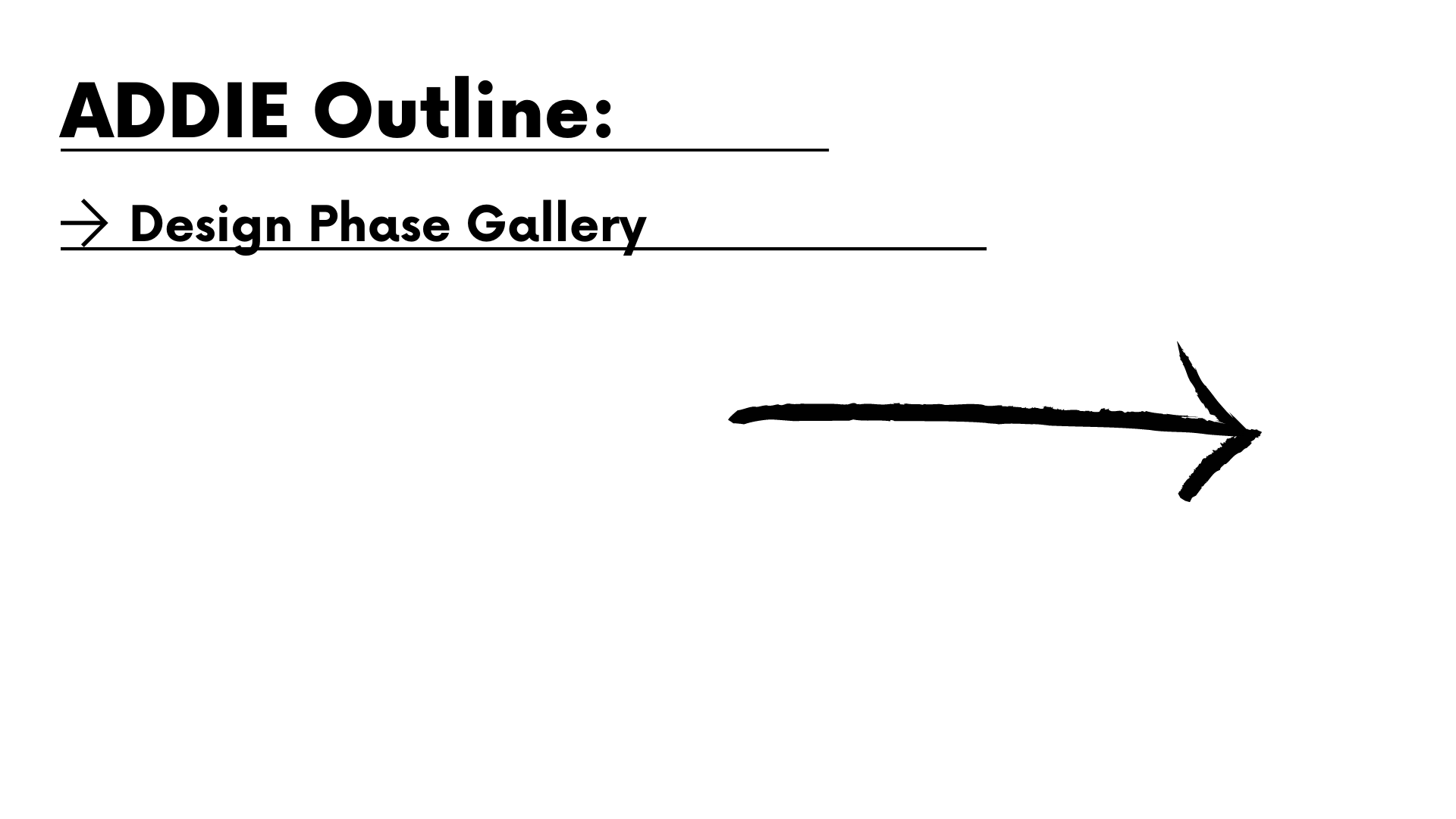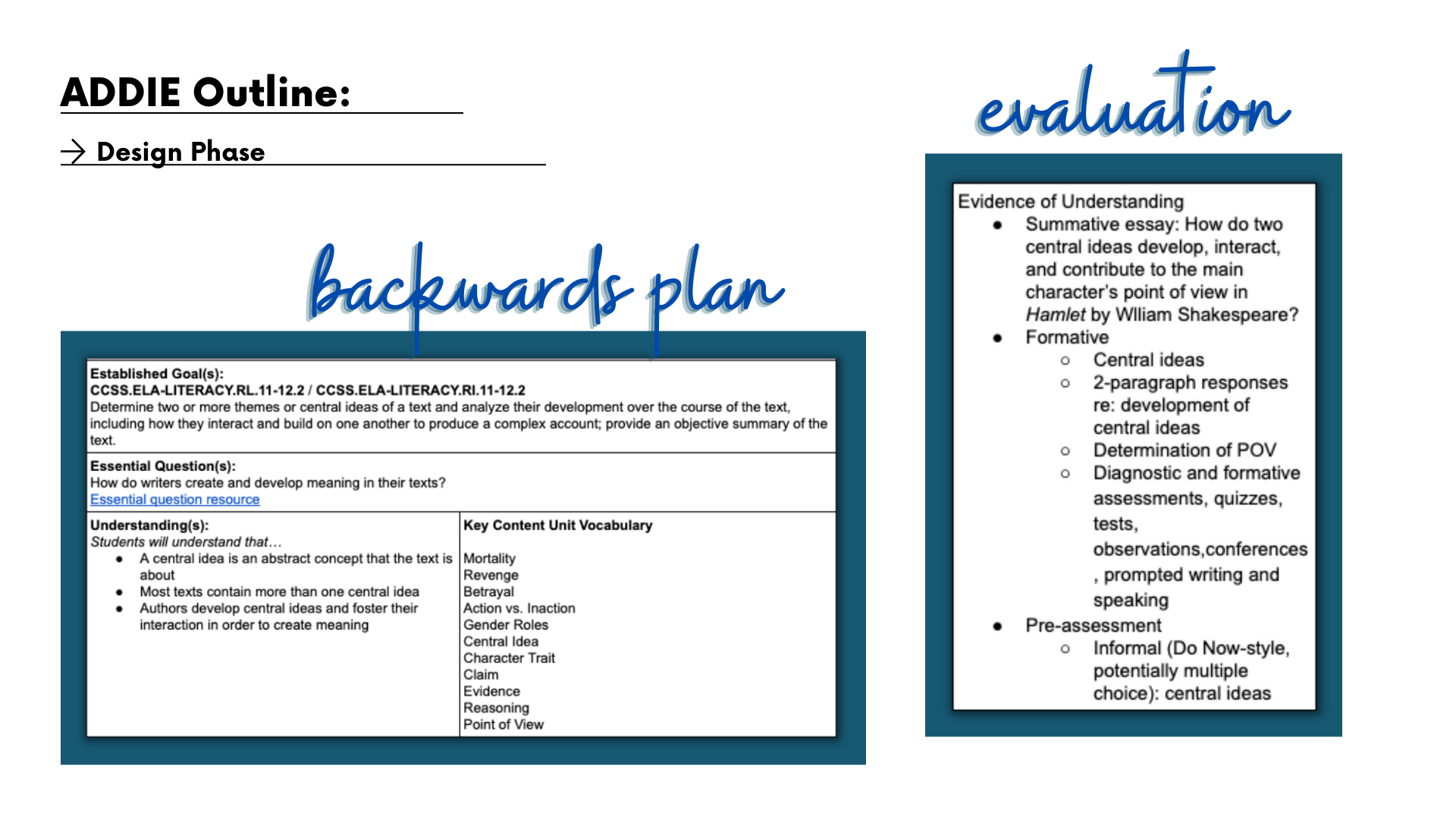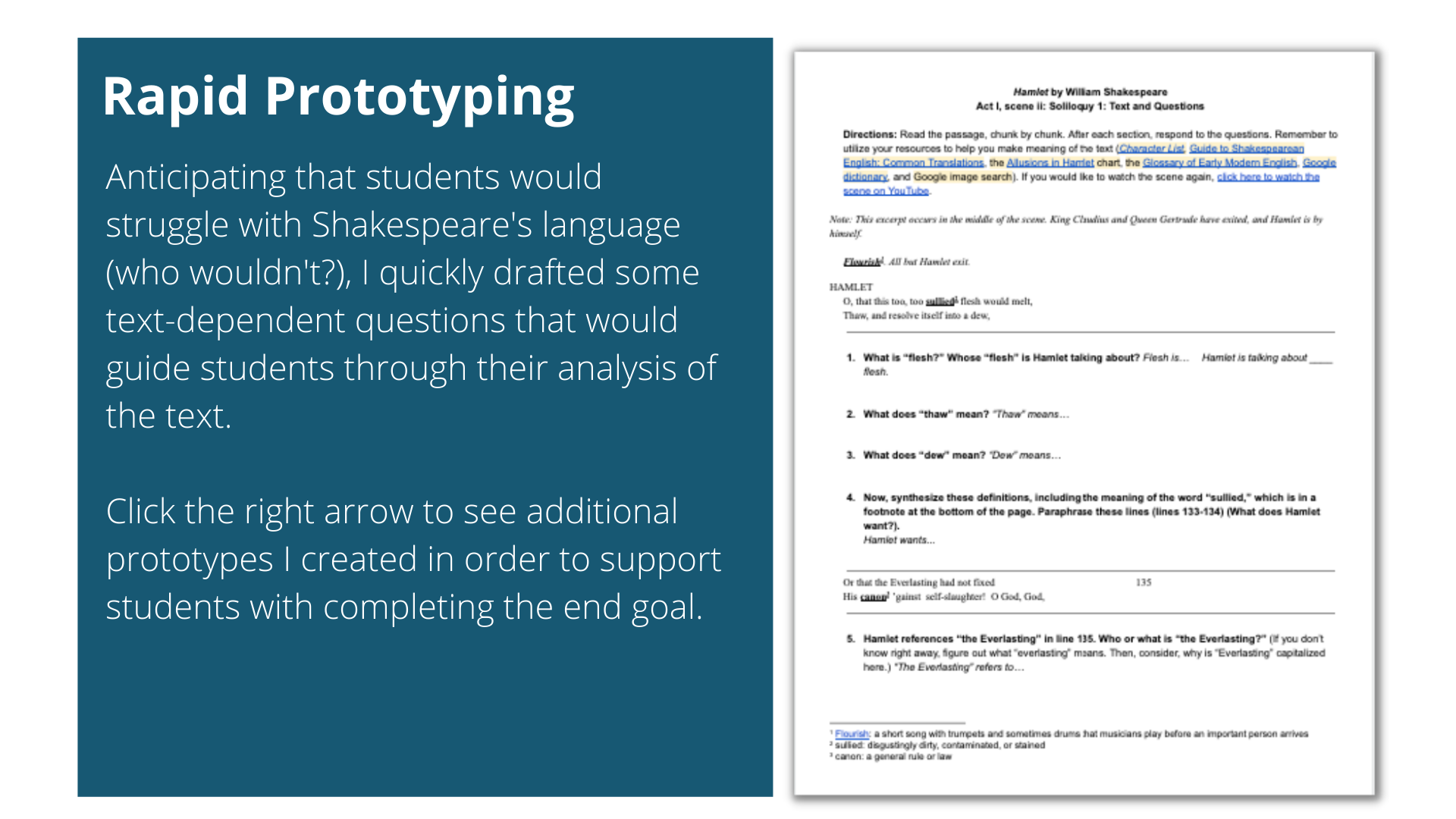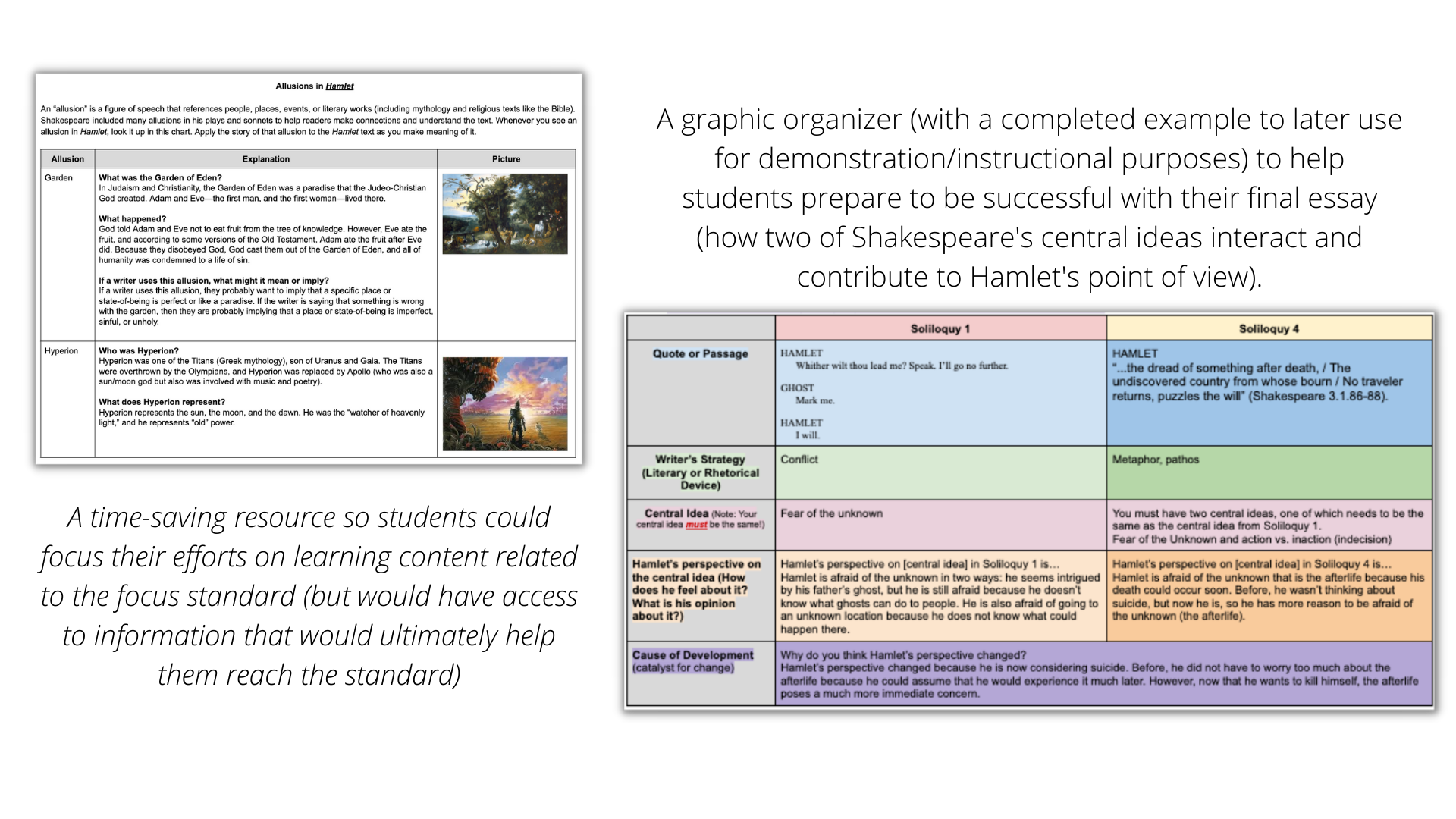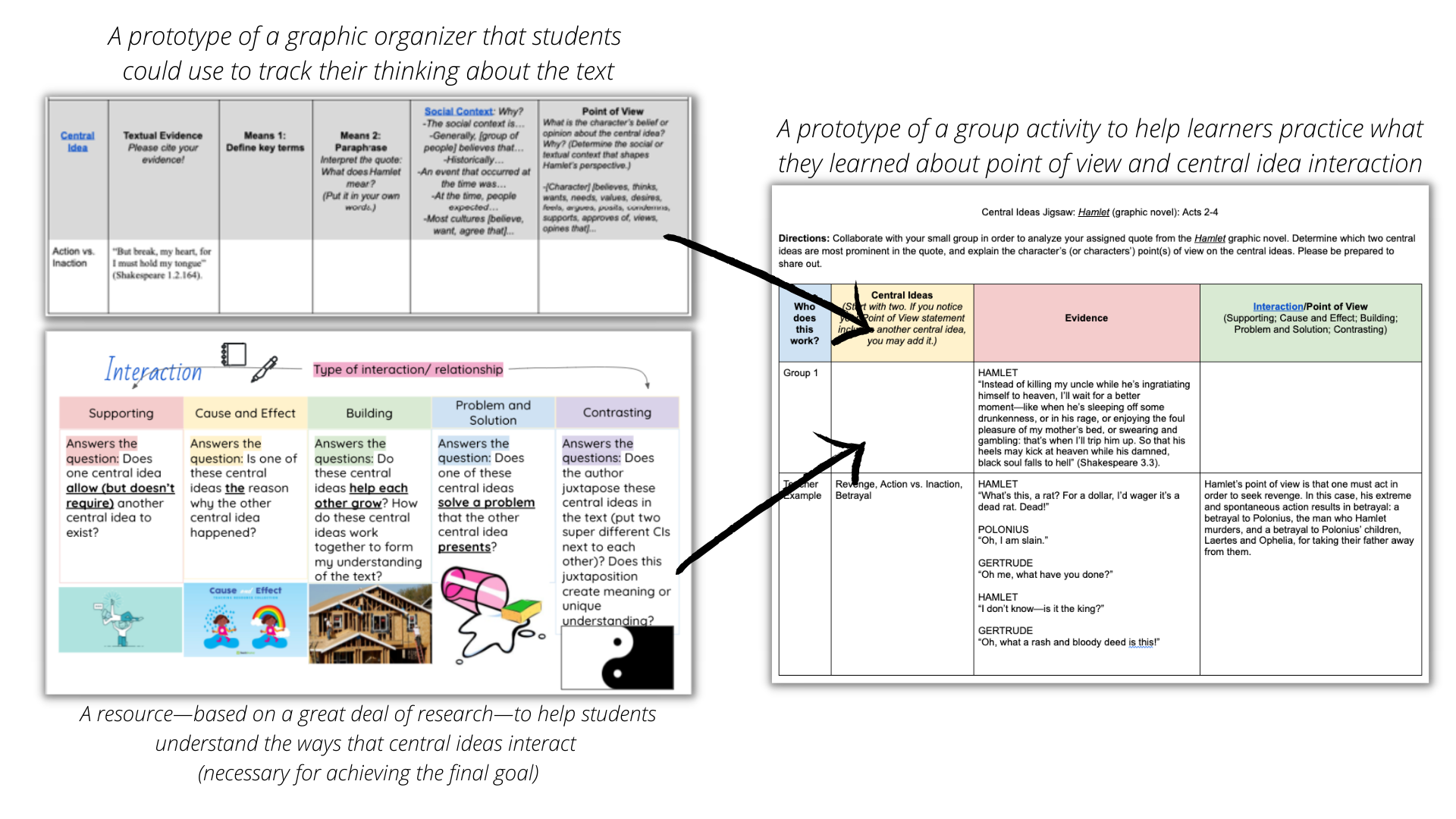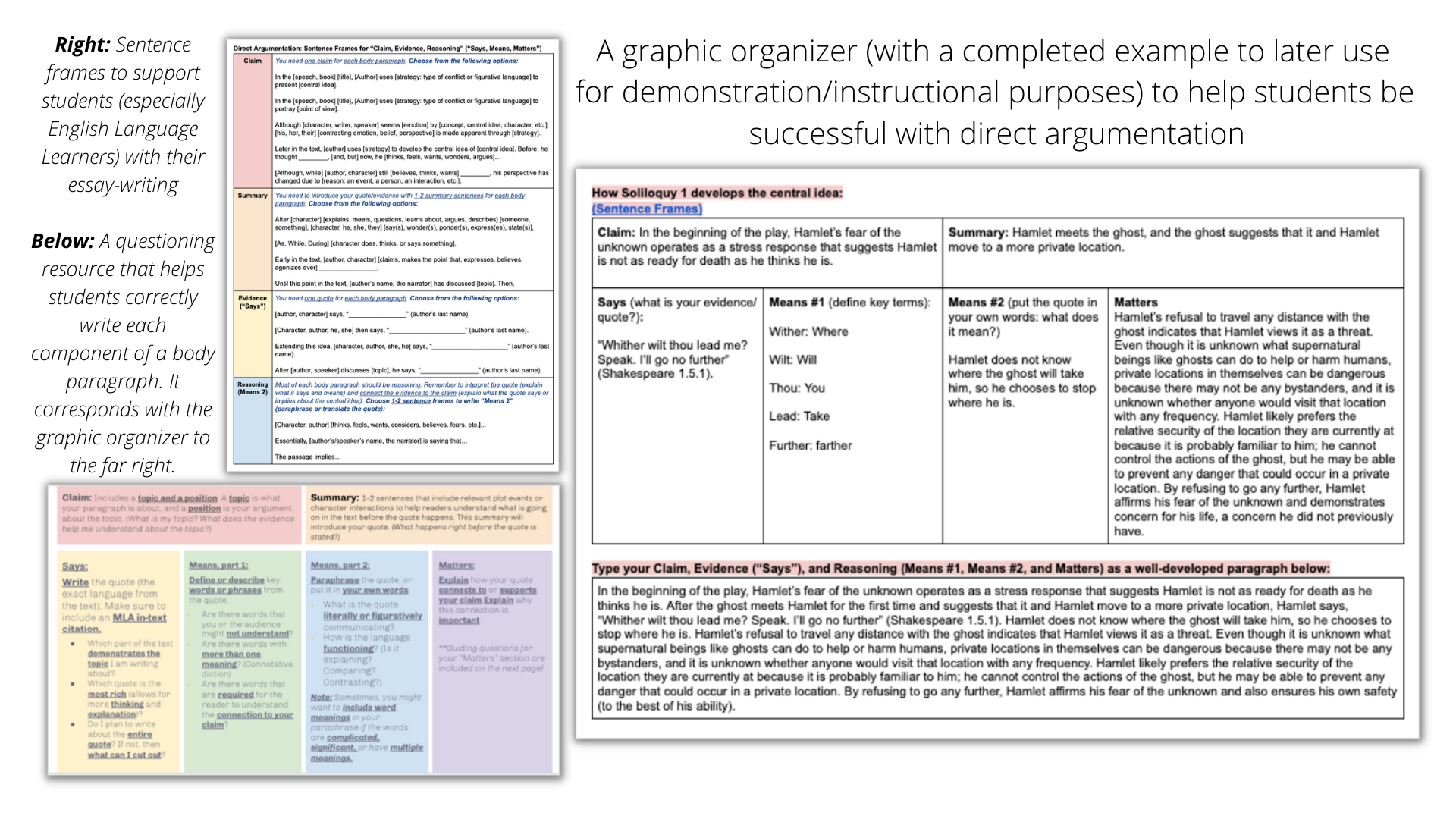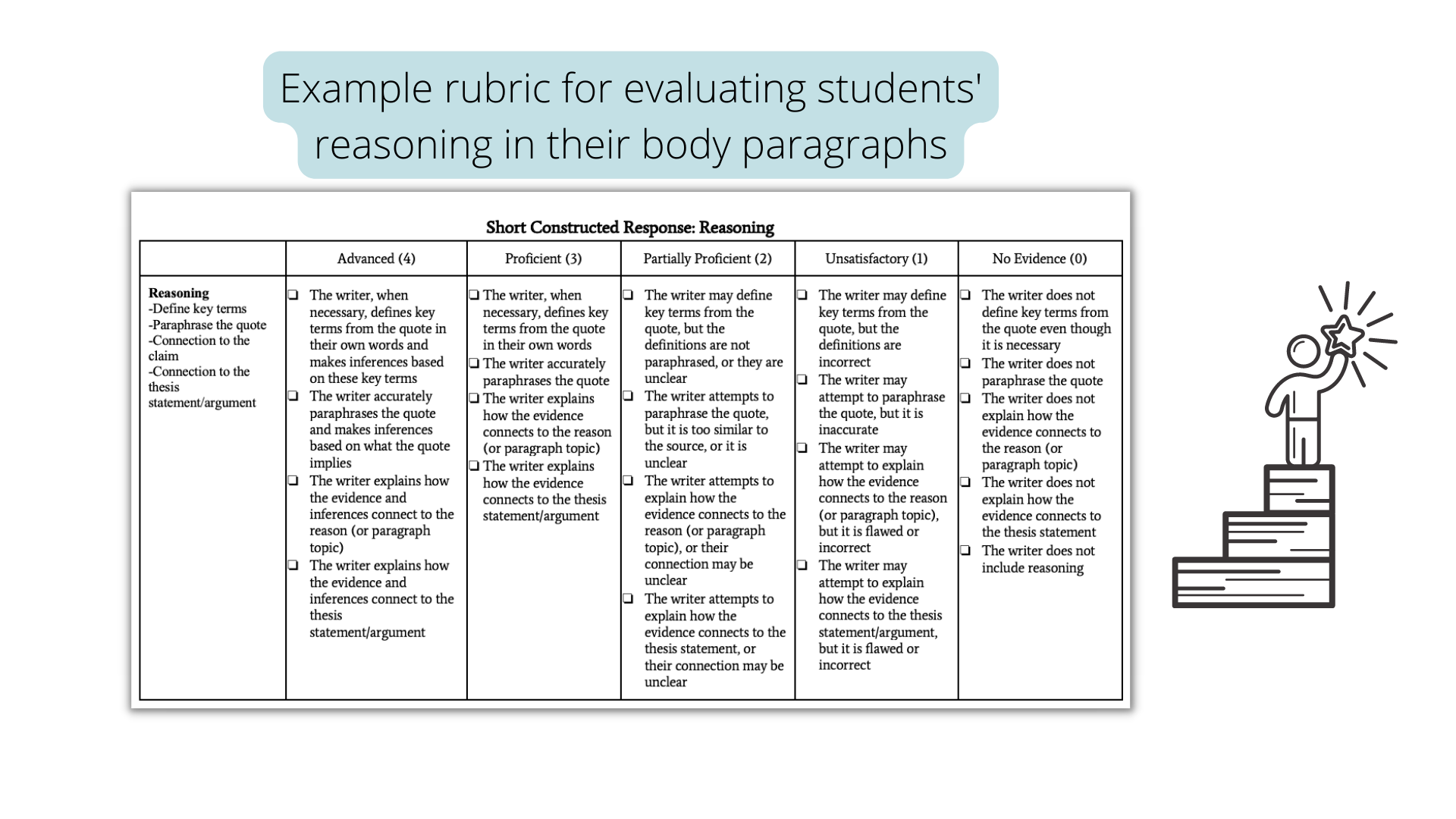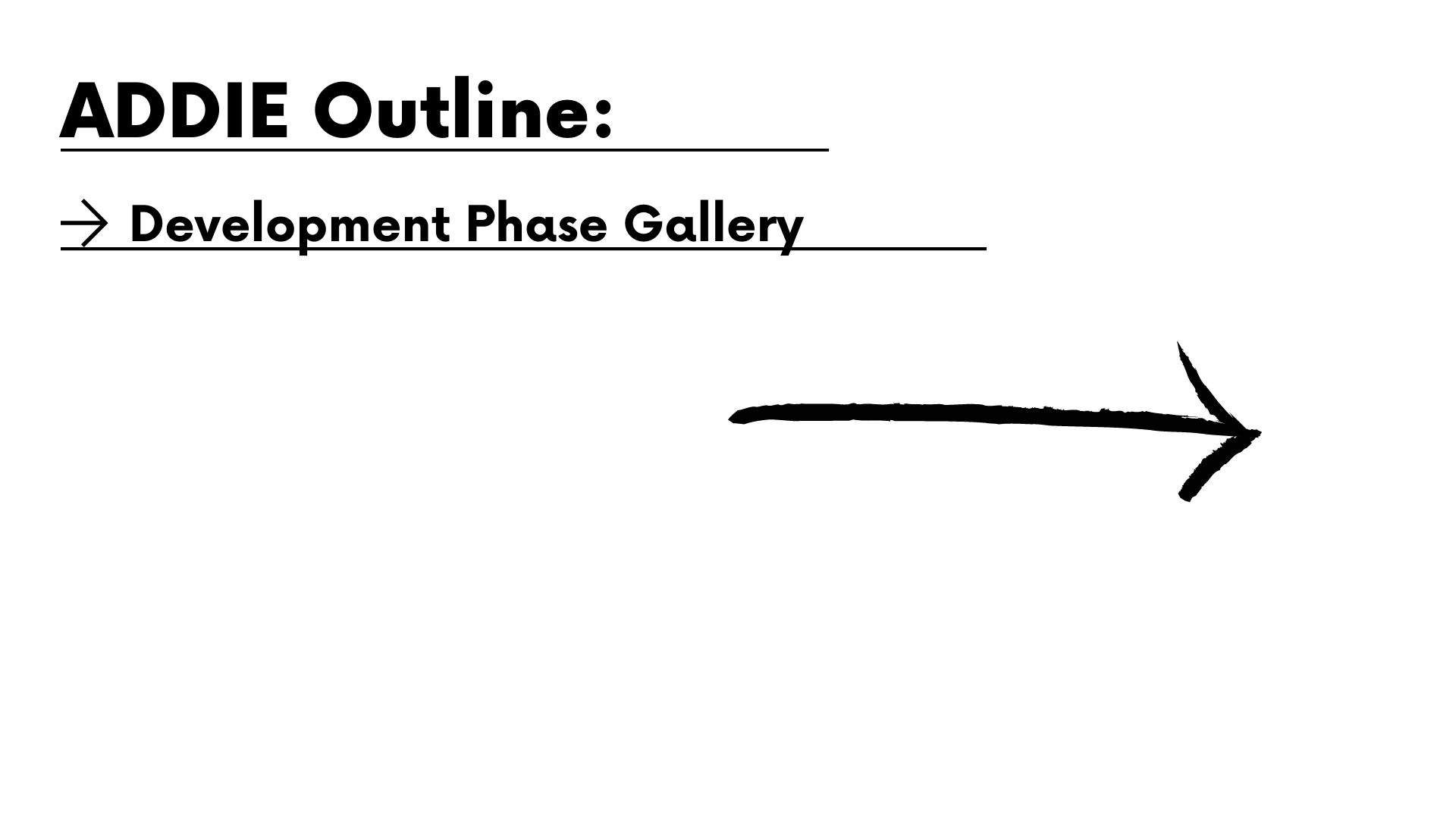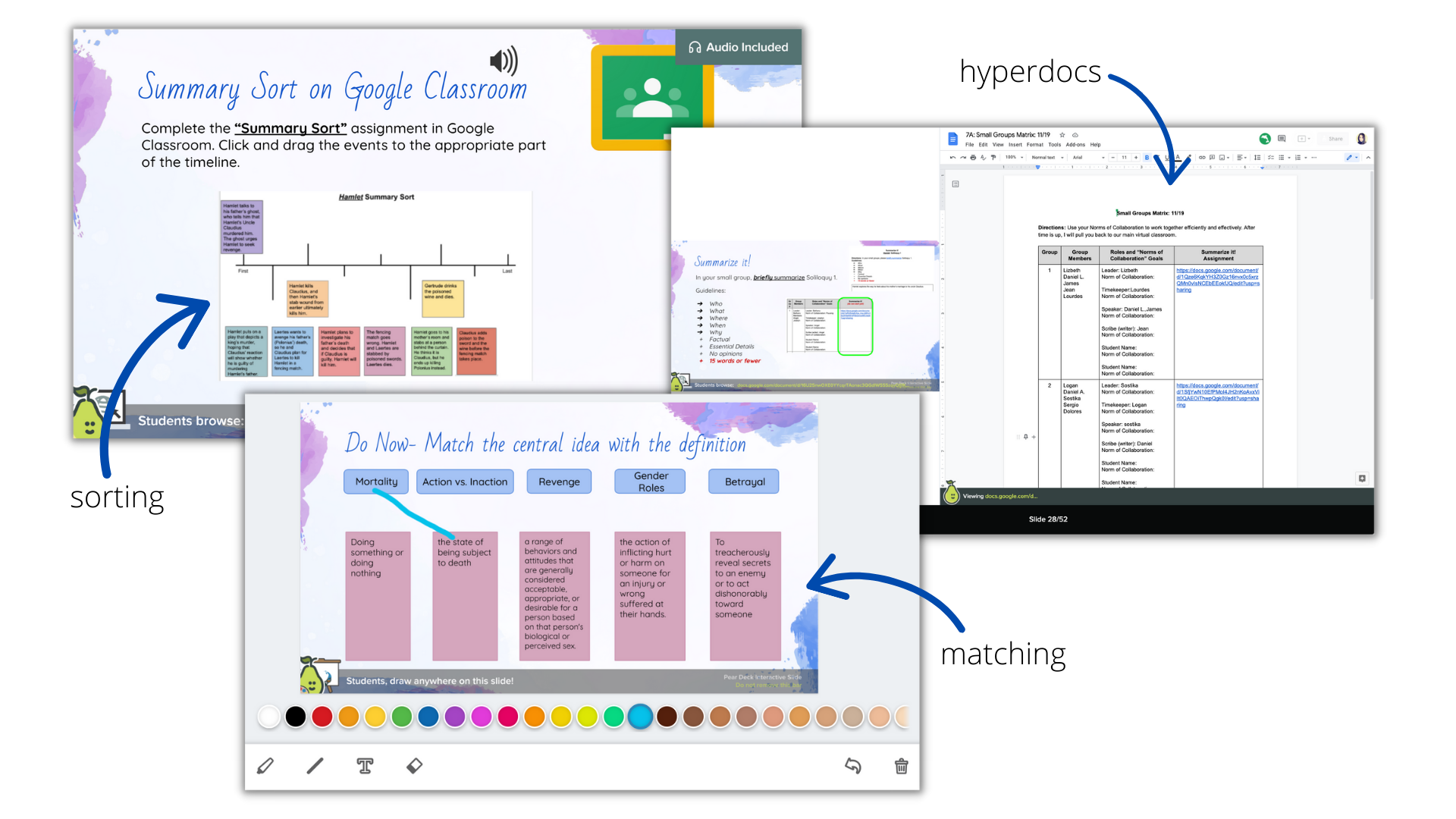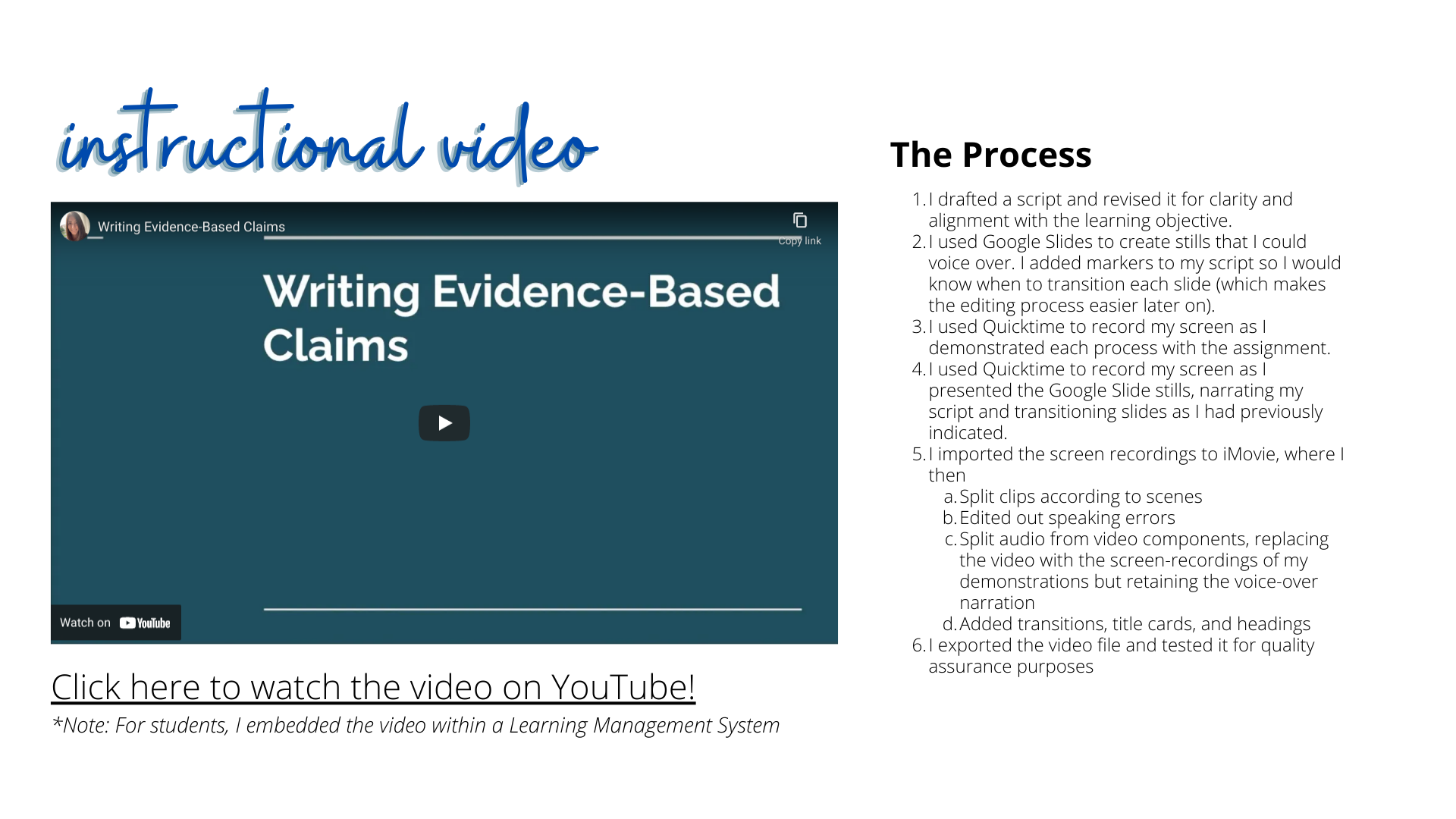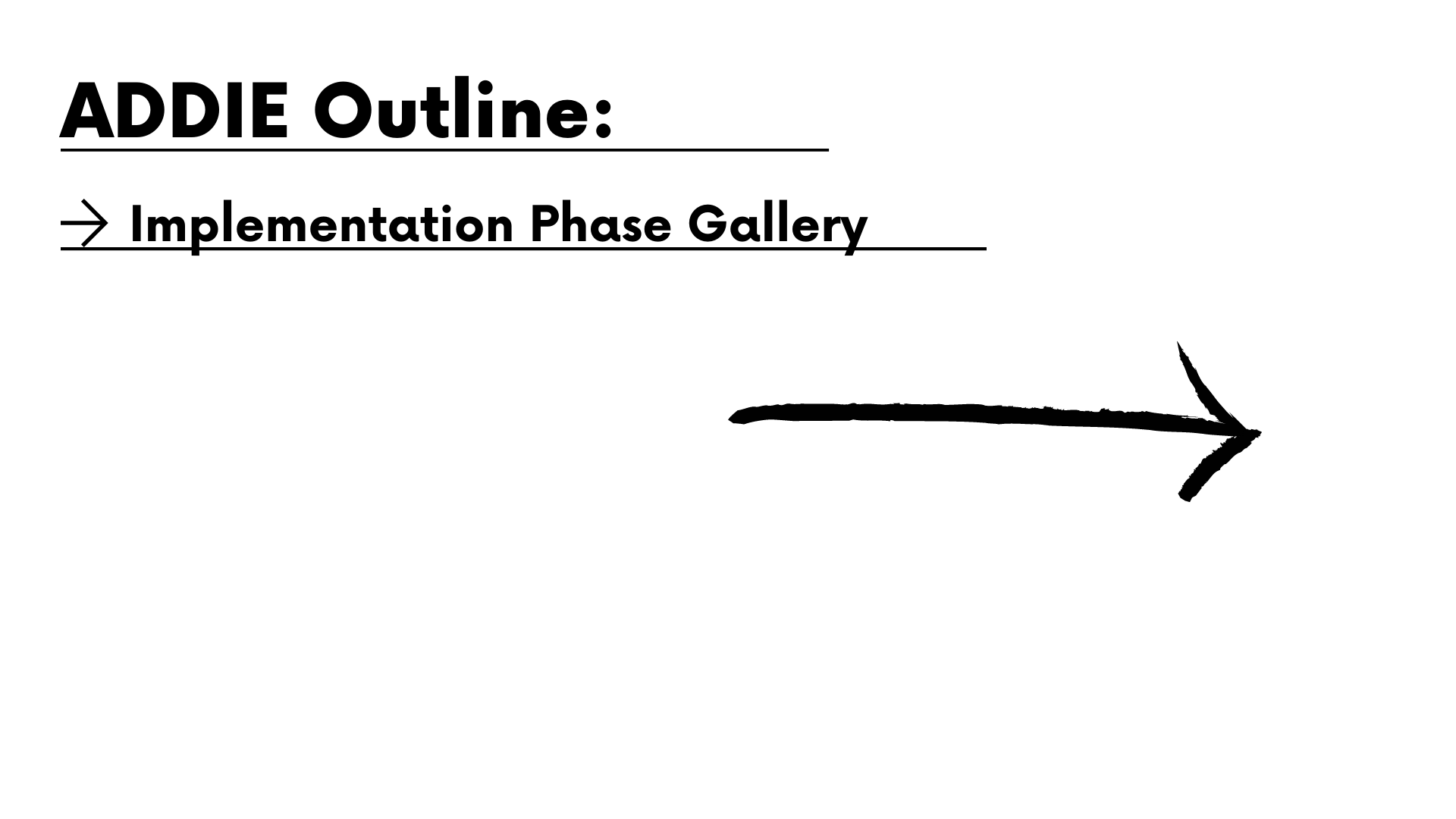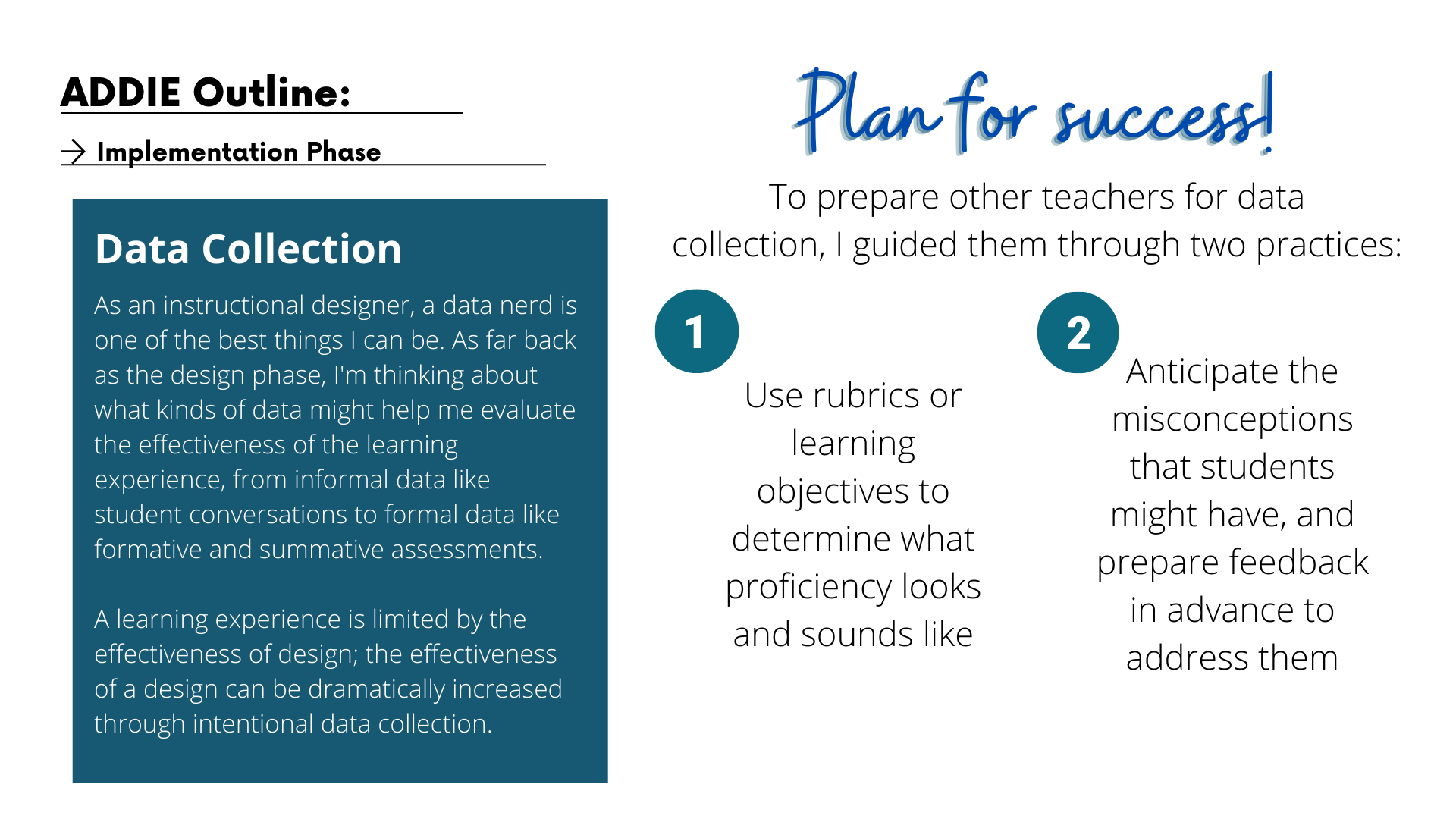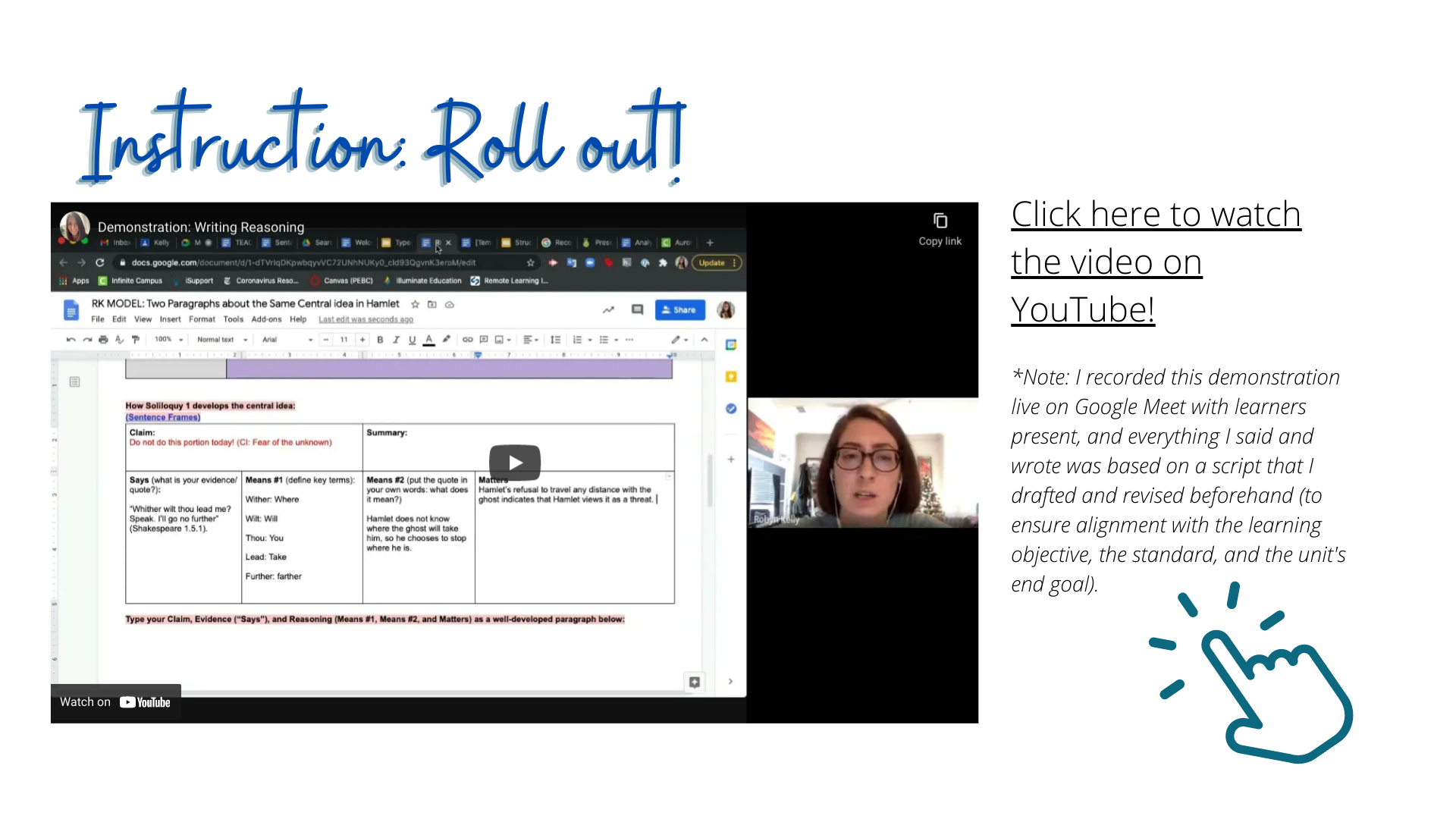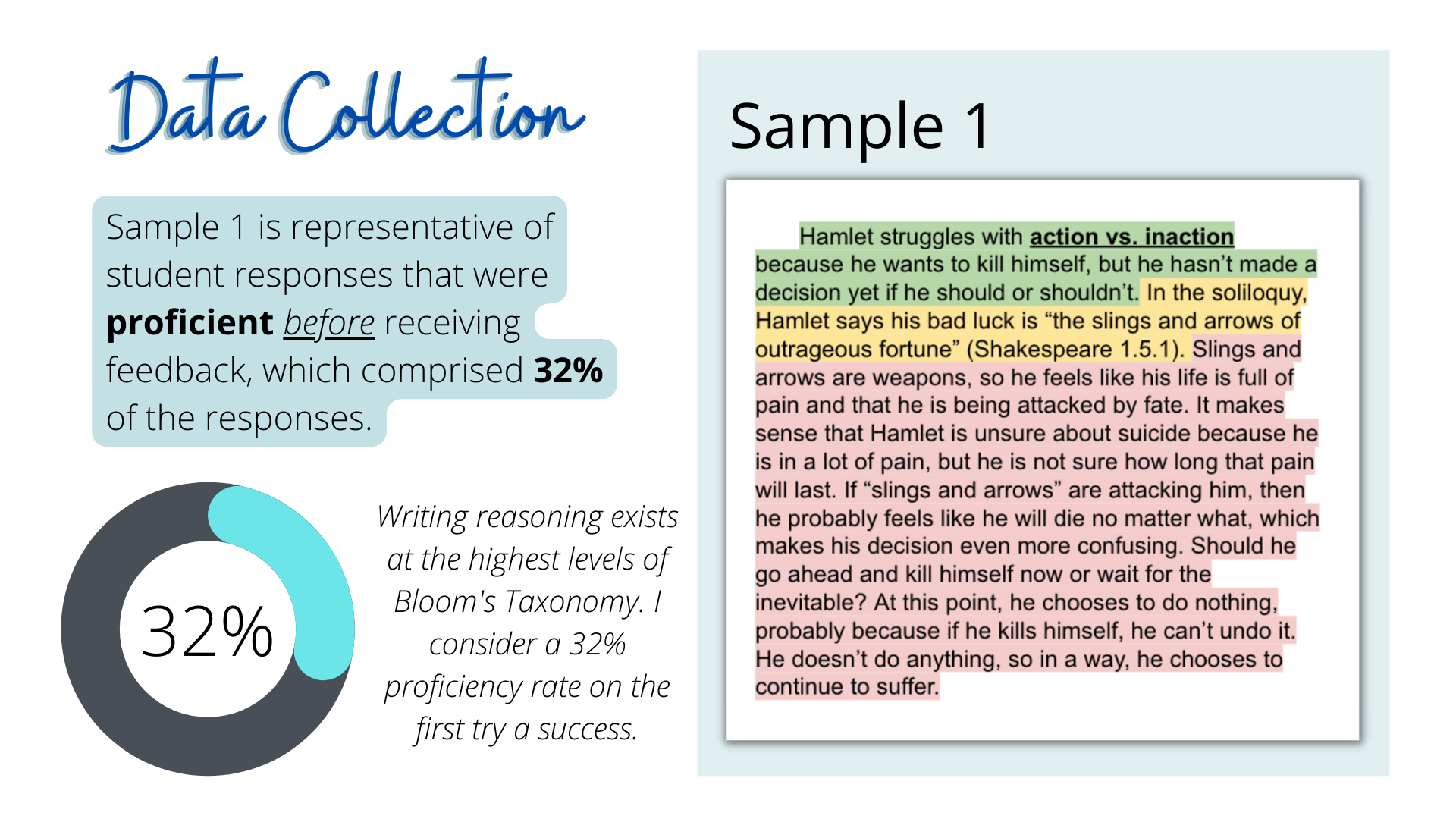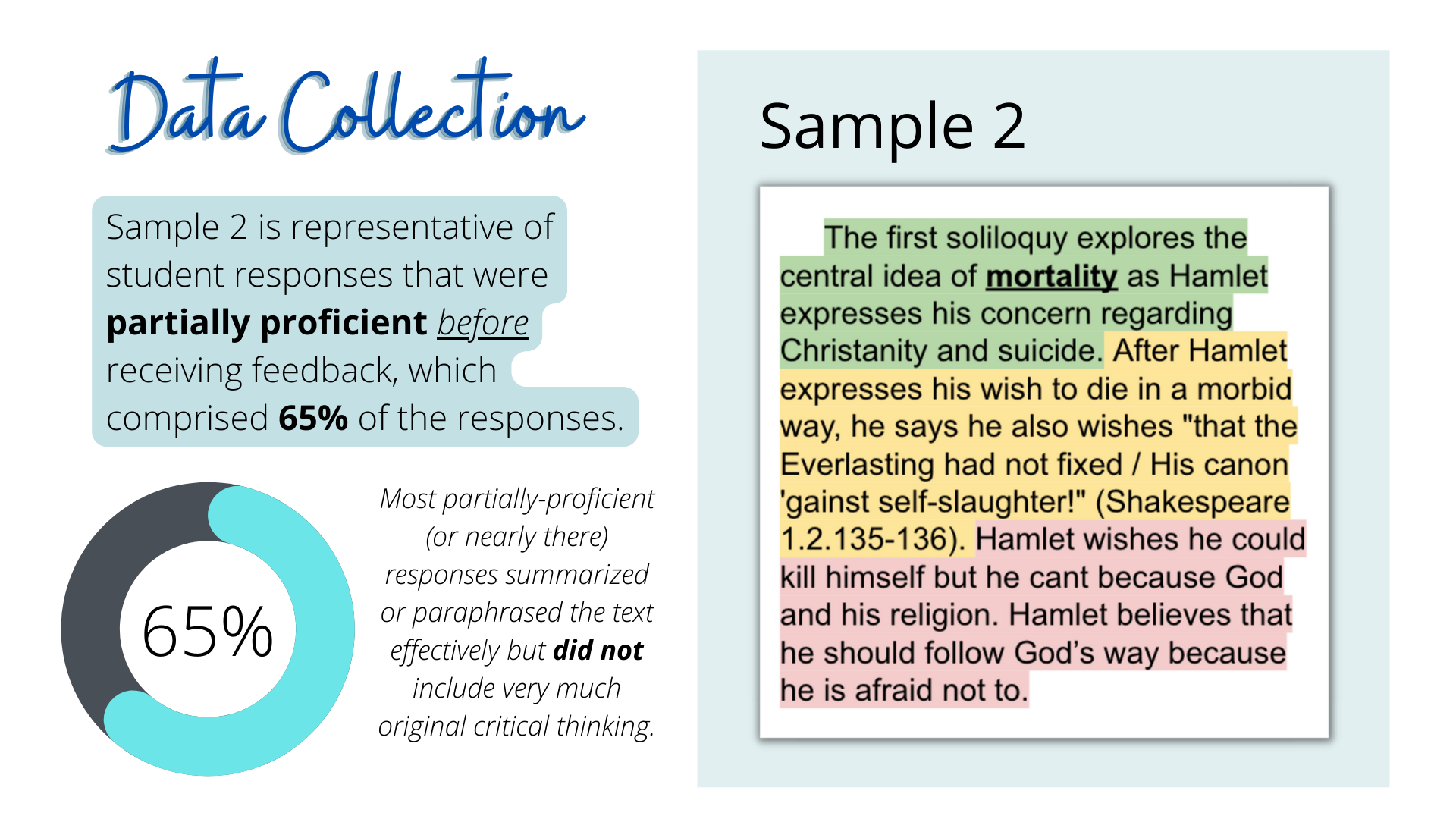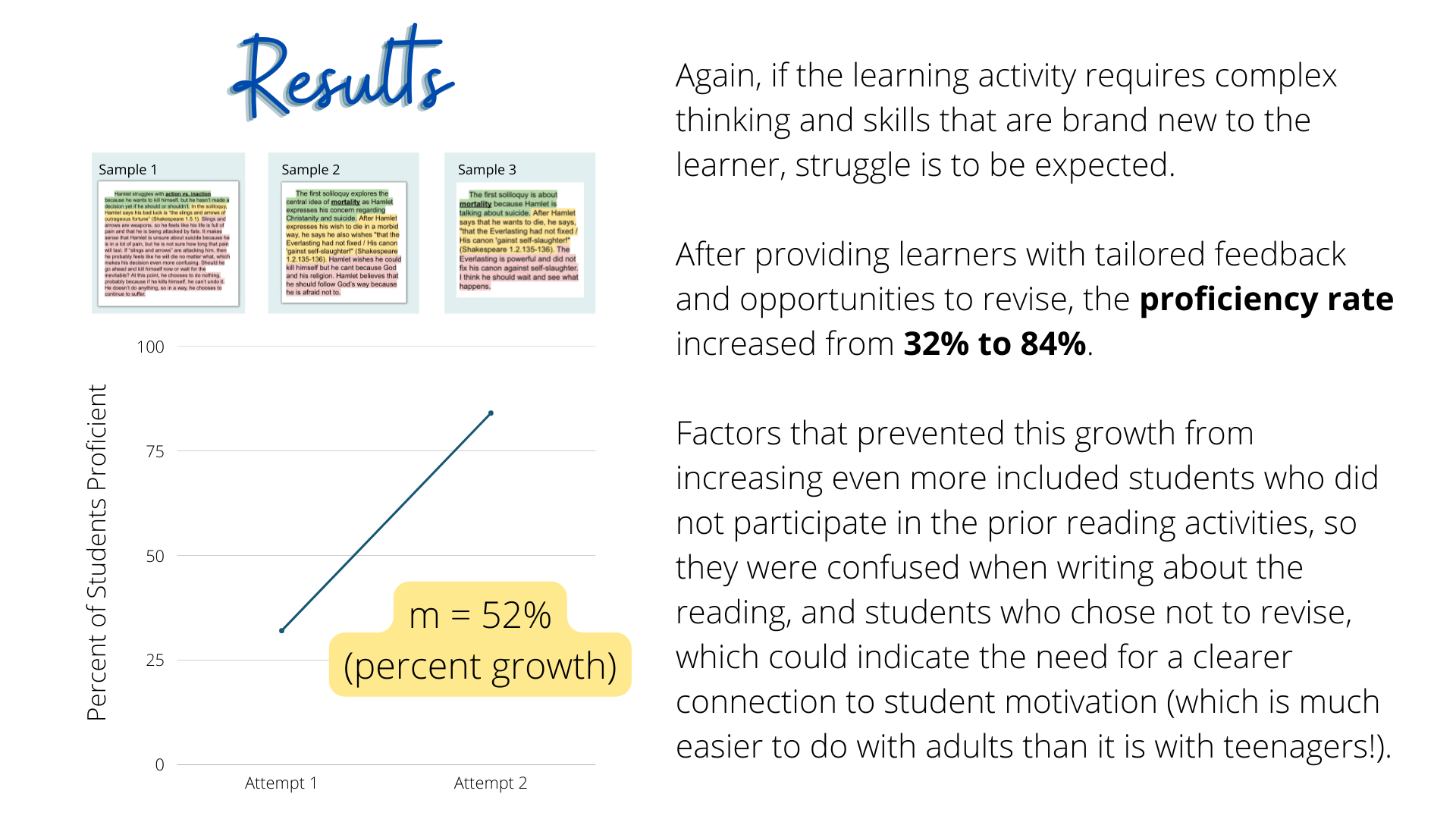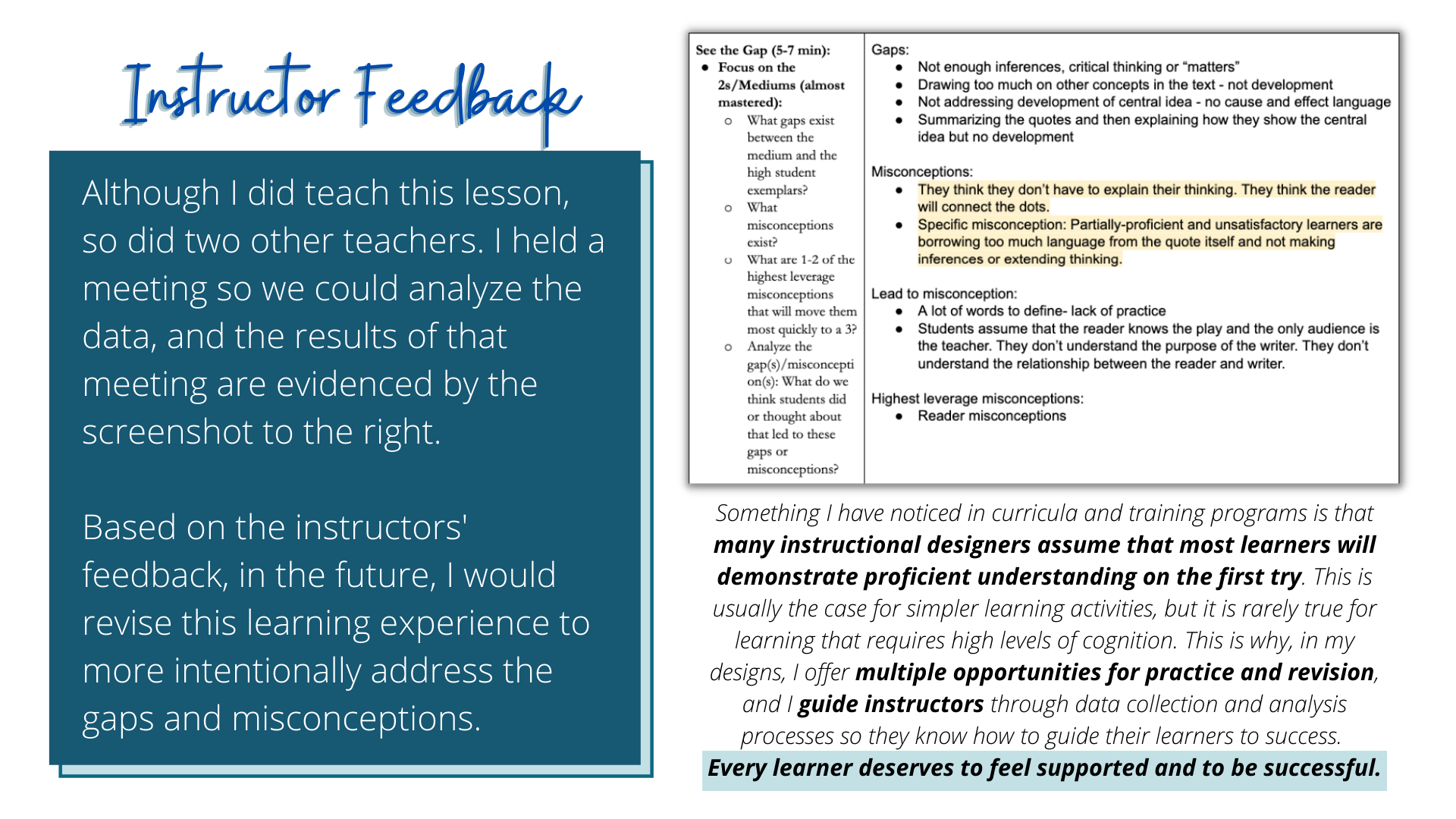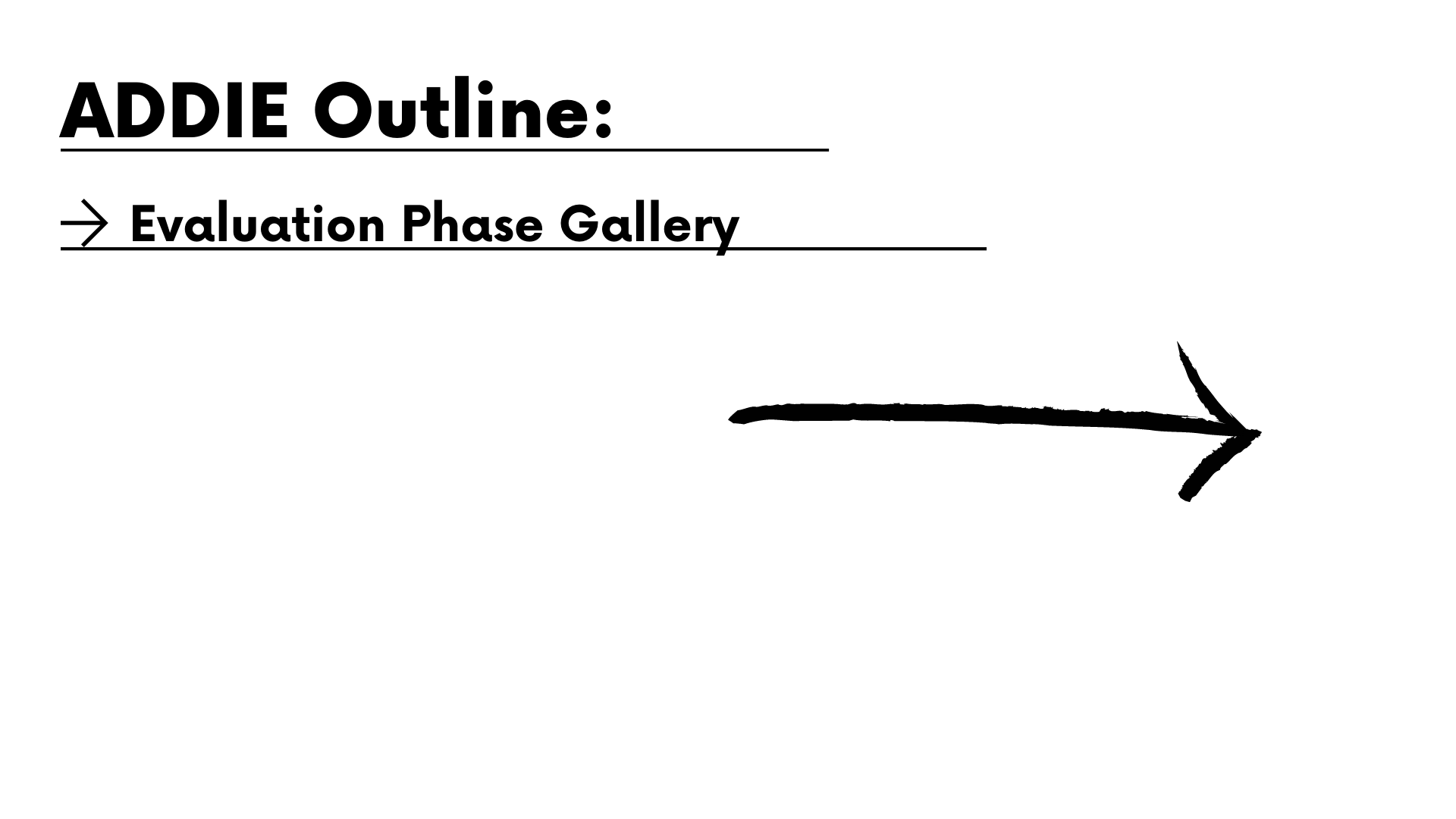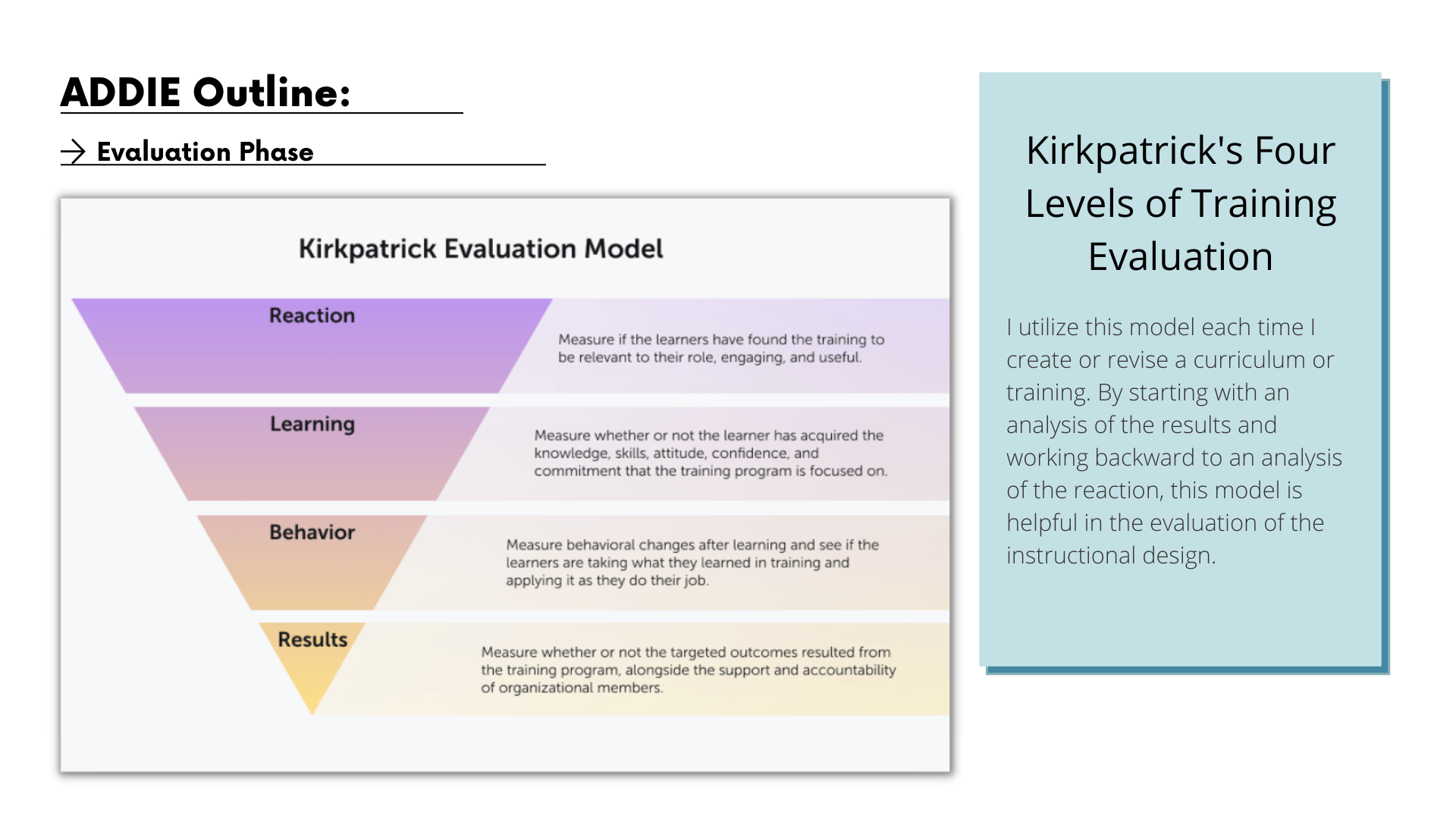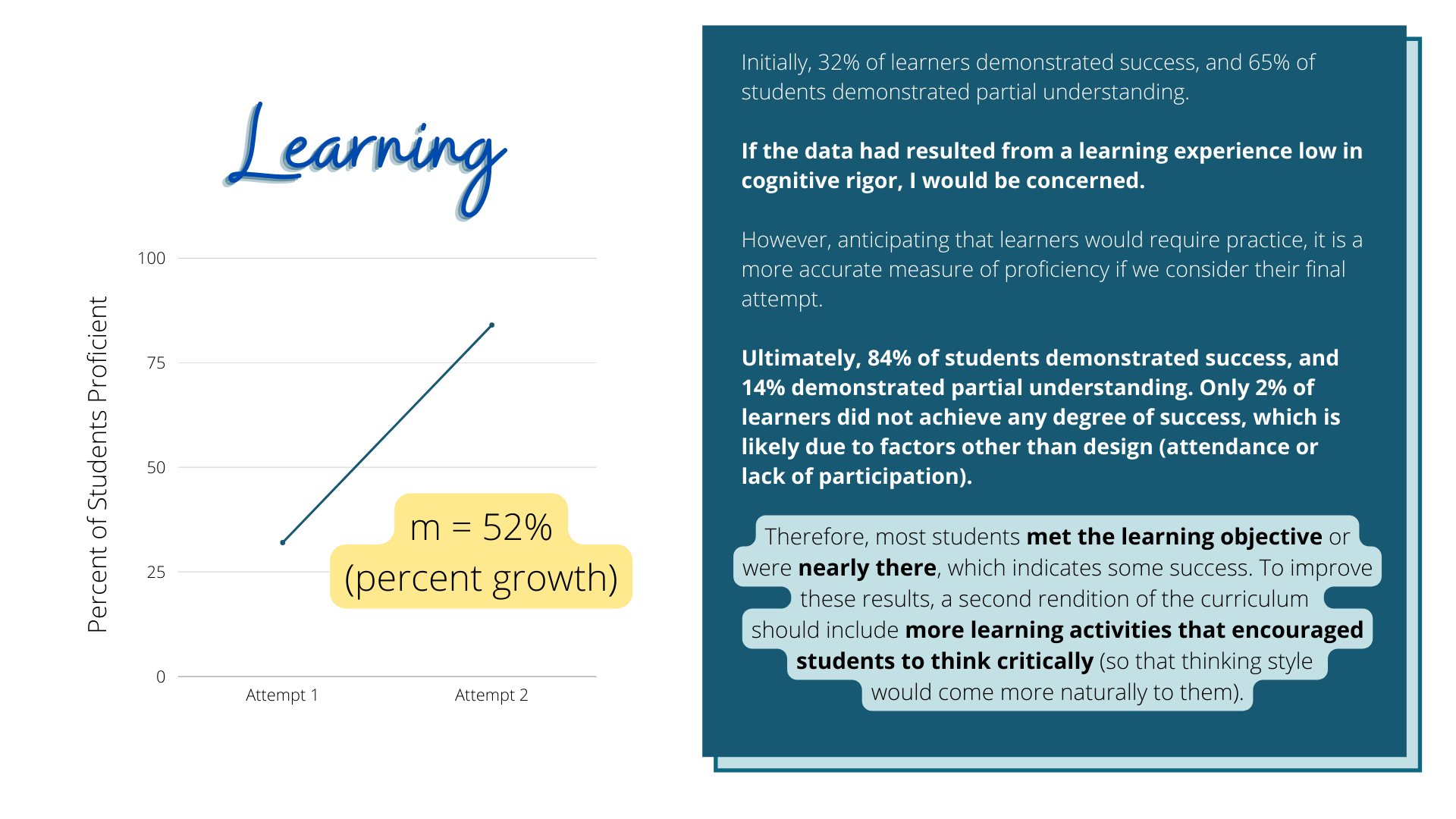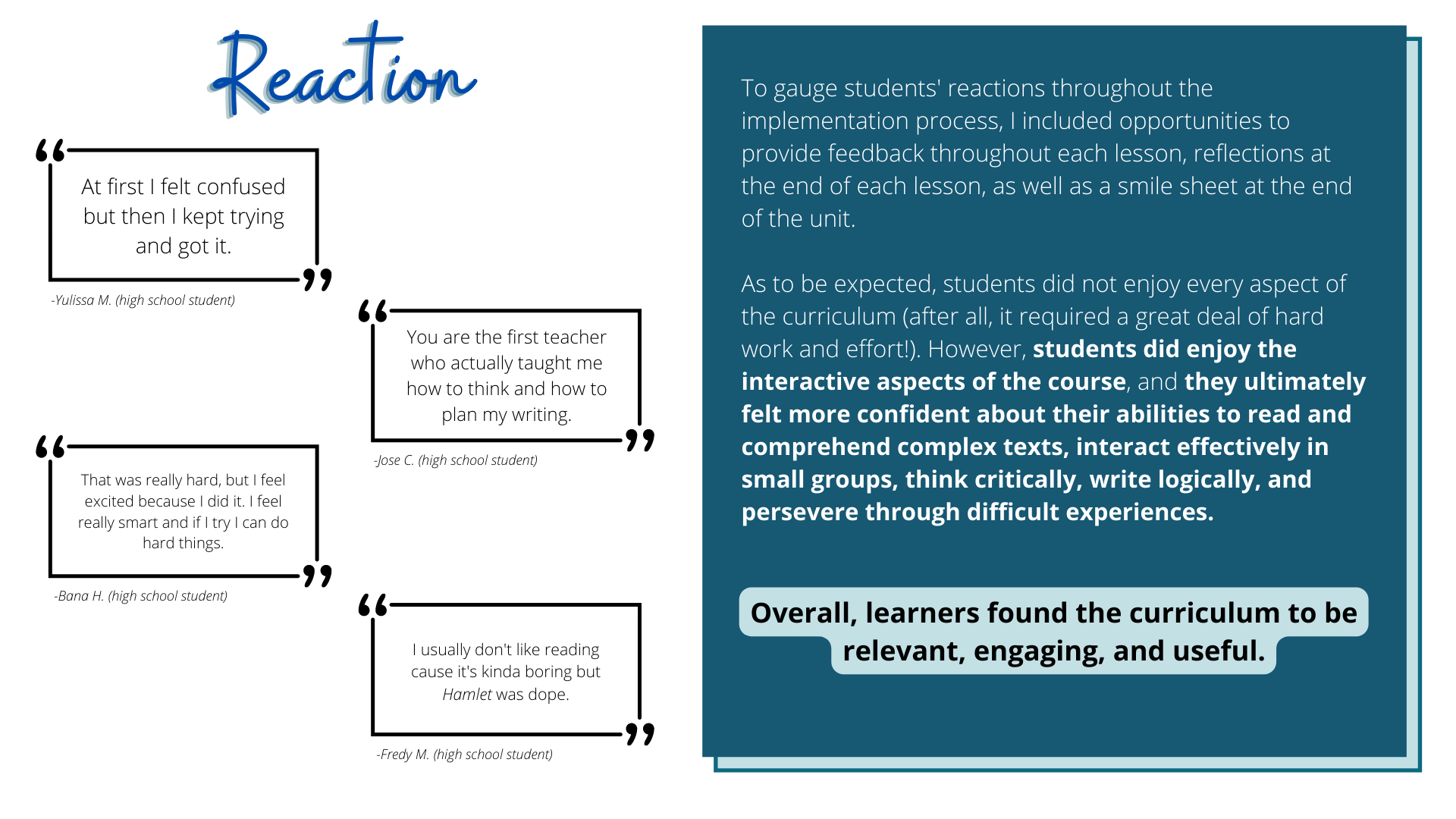21st-Century Shakespeare
Content and Audience: Hamlet suffered many crises, but high school learners avoided them as they navigated this engaging eLearning unit with intrigue and ease.
Tools: Microsoft PowerPoint, Pear Deck (similar to Articulate 360), Google Suite (Google Classroom, Jamboard, Google Slides, Google Meet), Canva, Quicktime, iMovie, YouTube
-
In my third year of teaching 11th-grade English at Aurora Central High School, the pandemic created a need for teachers to digitize learning experiences to be delivered in a completely online environment. At the time, we had a curriculum called Engage New York, which provided teachers with several options for units of study. Not only was I new to designing electronic instruction, but I also chose to teach William Shakespeare’s Hamlet for the first time. I tried to be as experimental with technology as I could, and ultimately, the unit was a success. However, if I were to repurpose the unit for a completely asynchronous experience, I would revise it to include more quizzes and activities that provide automatic responses, thereby eliminating the need for instructor feedback or intervention.
The details that follow in the sections below are outlined via the ADDIE model, set up as galleries that you can explore. You may also choose to engage in an interactive lesson by clicking the “Interactive Lesson” button in this dropdown menu or at the bottom of the page.
-
This artifact is organized by the ADDIE model of instructional design. Each ADDIE phase has its own gallery, and you can click the arrow on the right of the screen to explore each part of that phase. When you are ready to move on, scroll down to the next phase.
Gallery 1: Analysis Phase
Gallery 2: Design Phase
Gallery 3: Development Phase (*includes an instructional video)
Gallery 4: Implementation Phase (*includes an instructional video)
Gallery 5: Evaluation Phase
-
Ready to try an interactive lesson? This link will allow you to explore the introductory lesson to the unit. This lesson is delivered via PearDeck, an online interactive presentation tool that functions similarly to Articulate.
Please note: There are several audio components in this lesson. At the time, PearDeck’s recording capability was of varying quality, and for authenticity reasons, I chose to include the same audio that I recorded for high school students in this example lesson. I often use my teacher voice and am directing my messaging toward an audience of primarily English Language Learners who were learning about Shakespeare for the first time. To hear how I address a group of adult learners, please explore the “Staff Video Training” artifact.
Have you tried the Interactive Lesson?
This lesson utilizes Pear Deck, an online authoring tool similar to Articulate. If you are unfamiliar with the program and want to learn more, please watch the embedded video (that was created by PearDeck, not by me).