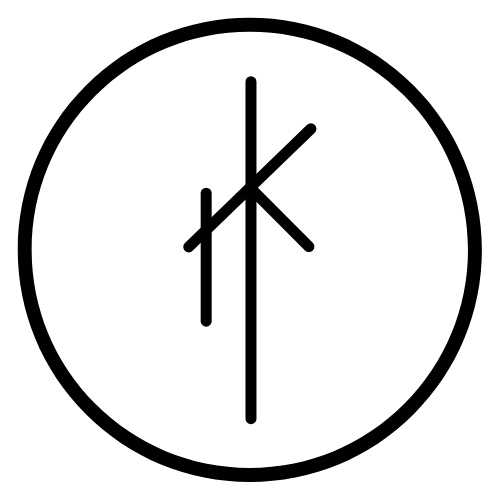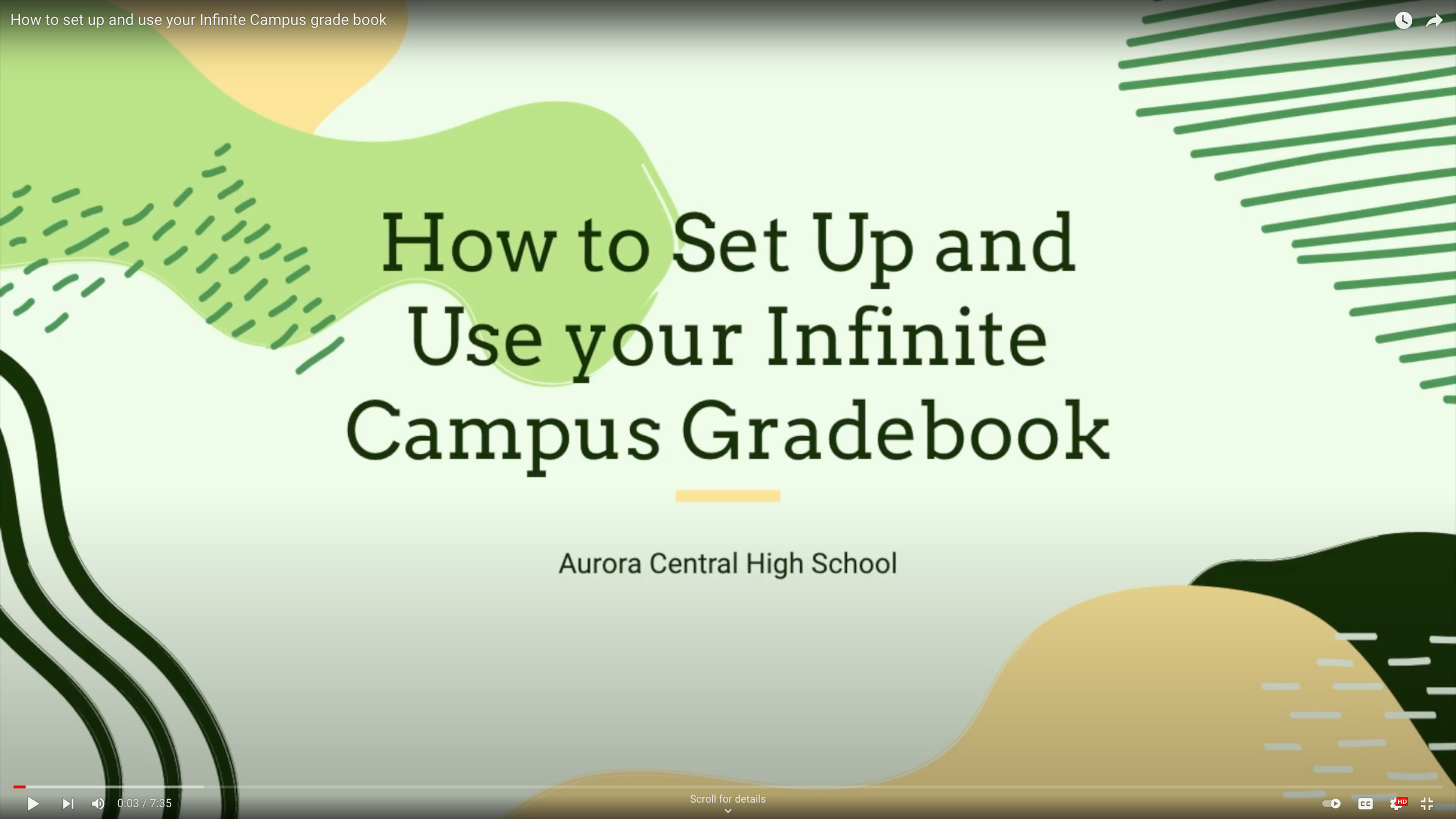Staff Video Training
Content and Audience: 150+ teachers aced this video training for setting up and calibrating their online grade books.
Tools: Google Slides, Canva, Quicktime, iMovie, YouTube
-
Each school year, new and veteran teachers alike need to set up their online grade books. Not only does the online grade book store data, but, if set up correctly, it can also calculate and distribute weights and compute a number of other calculations.
In the past, a presenter would demonstrate how to set up the grade book, but recently, an administrator came up with the idea for an instructional video—a resource that could eliminate the need for someone to prepare a presentation each year, and a resource that staff could continue to reference throughout their tenure at Aurora Central High School.
Because I had earned a reputation as a video producer, the administrator asked me to create a video exactly for these purposes. If you scroll down a bit, you can play the video itself.
-
The artifact itself is embedded in the section below.
Afterward, the artifact is outlined by the ADDIE model of instructional design. Please use the drop-down menus to expand each section and read relevant details.
ADDIE Outline
-
The audience for this training was ~150 teachers at Aurora Central High School. Because many teachers were new to the school, and because even veteran teachers were asked to set up their online grade books only twice per year, there was a learning need for setting up and using the online grade book. Because the audience had various degrees of understanding and experience, I decided to deliver this training as a video—a resource that teachers could learn from, skip parts they may not need, and refer back to as necessary.
-
Learning objective: Teachers can successfully set up and use their Infinite Campus grade books by generating categories, determining weights, adjusting “Grade Calc Options,” creating assignments, and applying Standards-Referenced Grading practices.
The prototype I created included a rough outline of the video and parts of the script. I proposed the first four topics to be discussed, and the client requested that I also include information about Standards-Referenced Grading, so I added that in where it made most sense (after the information about setting up the grade book).
-
I finished drafting the script and revised it for clarity and alignment to the learning objective.
I used Google Slides to create stills that I could voice over. I added markers to my script so I would know when to transition each slide (which makes the editing process easier later on).
I used Quicktime to record my screen as I demonstrated each process with the online grade book.
I used Quicktime to record my screen as I presented the Google Slide stills, narrating my script and transitioning slides as I had previously indicated.
I imported the screen recordings to iMovie, where I then
-Split clips according to scenes
-Edited out speaking errors
-Split audio from video components, replacing the video with the screen-recordings of my demonstrations but retaining the voice-over narration
-Added transitions, title cards, and headings
I tested the video for quality assurance purposes, exported it, and uploaded it to YouTube
-
I implemented this video training in a somewhat asynchronous fashion. It was included as part of a beginning-of-the-year orientation meeting, when teachers were given self-directed work time and a variety of choices. Most new teachers who were unfamiliar with the technology chose to engage with the video training, while some veteran teachers decided to work on something else at that time.
An administrator prepared learners by previewing the main points of the video and explained how it would be beneficial for them. I monitored the roll-out by walking around the room and ensuring that each participant could access the video. I made myself available in case any questions or issues arose, and I collected data by observing teacher interactions with the online grade book itself.
-
This phase was fairly informal in nature, due to the fact that teacher success was predicted to be high (monitoring during the implementation phase verified the accuracy of this prediction). In order to assess learners, I looked for specific views on their computer screens, knowing that if everything worked, screens would look a certain way. Learners did meet the learning objective, and I gave learners a survey in order to gather feedback. Based on the feedback I received, if I were to revise this training for the future, I would add markers for specific scenes or chapters of the video, making it easier for learners to review specific sections.